Installing the Cash Forecasting software
If you have not done so already, please register yourself to obtain a valid license key. You will receive an email with software download link and license key.
Click on the install link in the email, click on Run:
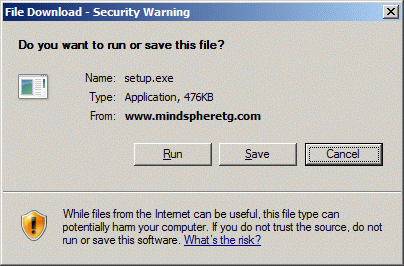
If your email client prevents you from reaching this point, right-click on the install link and save the file. You can now start the installer by running the saved "setup.exe" file.
Click on Run:
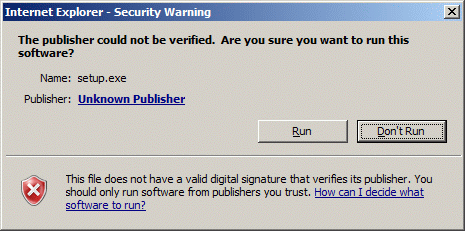
Click on Install:
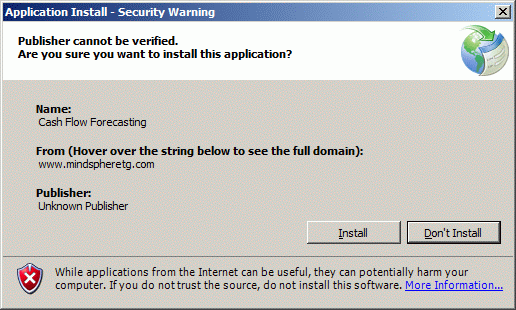
Click Accept on all the Microsoft agreements that show up:
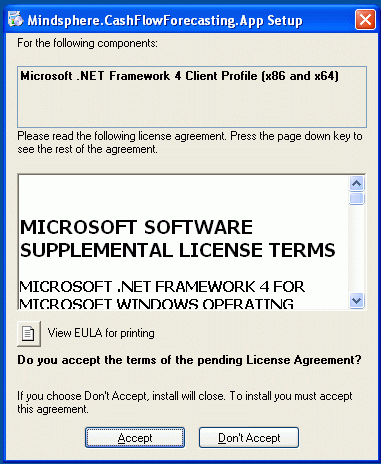
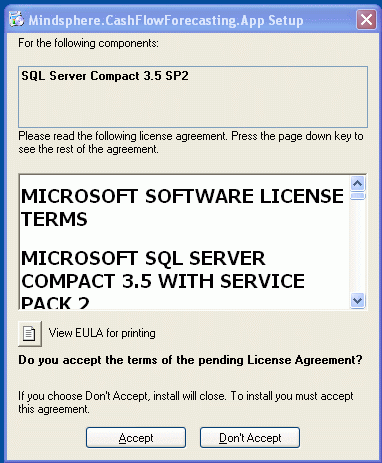
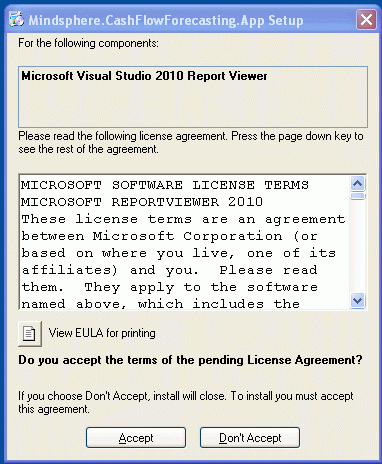
It will take a few minutes to install the software:
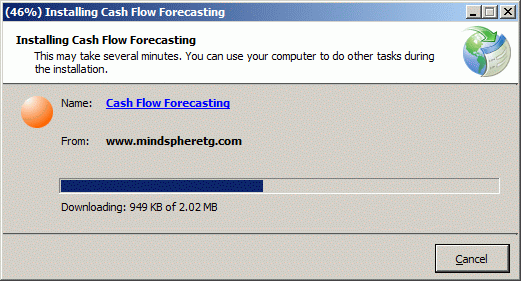
Accept the MSTG agreement:
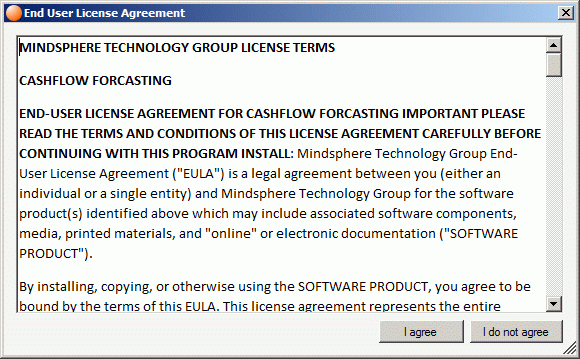
Click on the Administration button to update the license key:
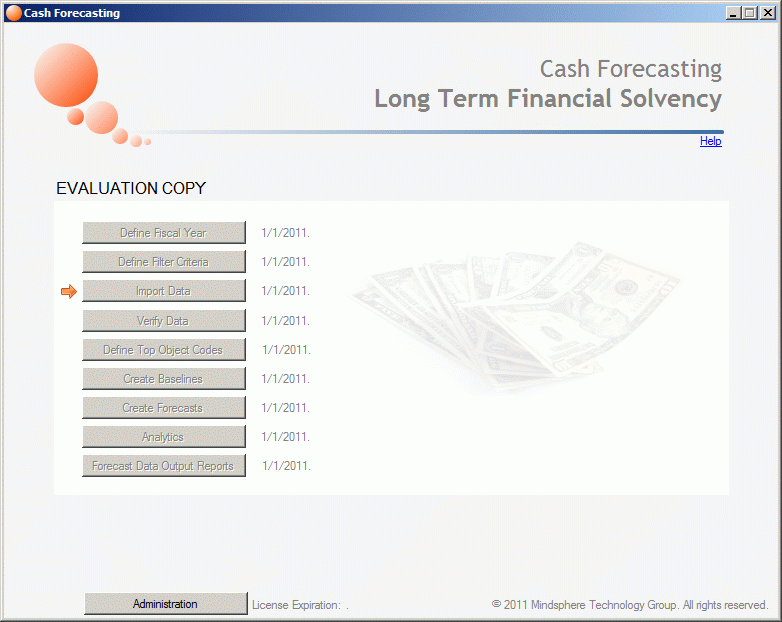
Enter the license key that you received in the registration email, and click on Download License:
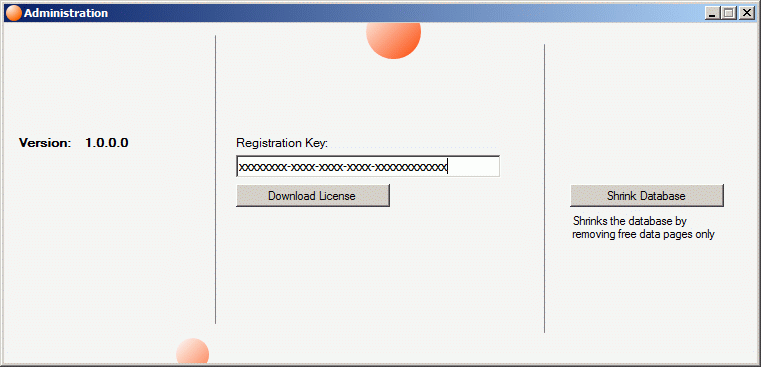
Close the Administration window, the software is now ready to use:
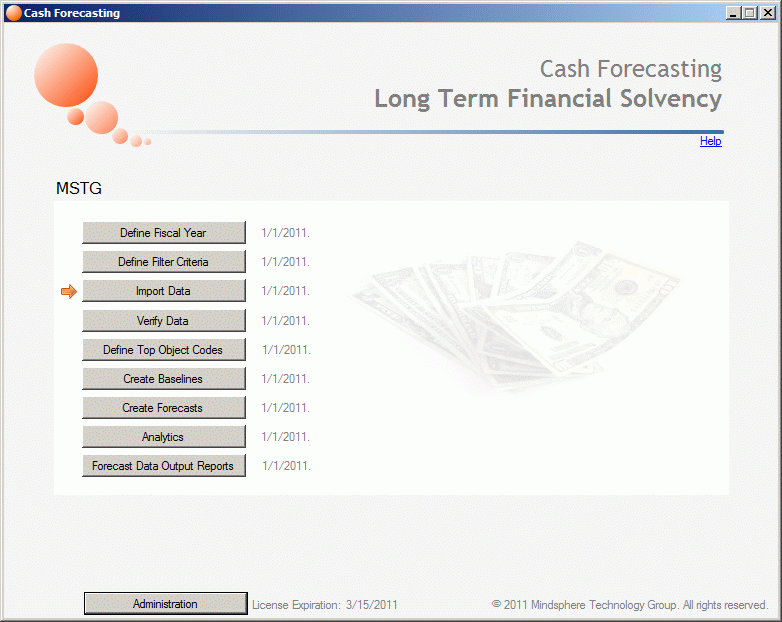
Contact us for more information or to schedule an appointment to discuss how we can help you today!
